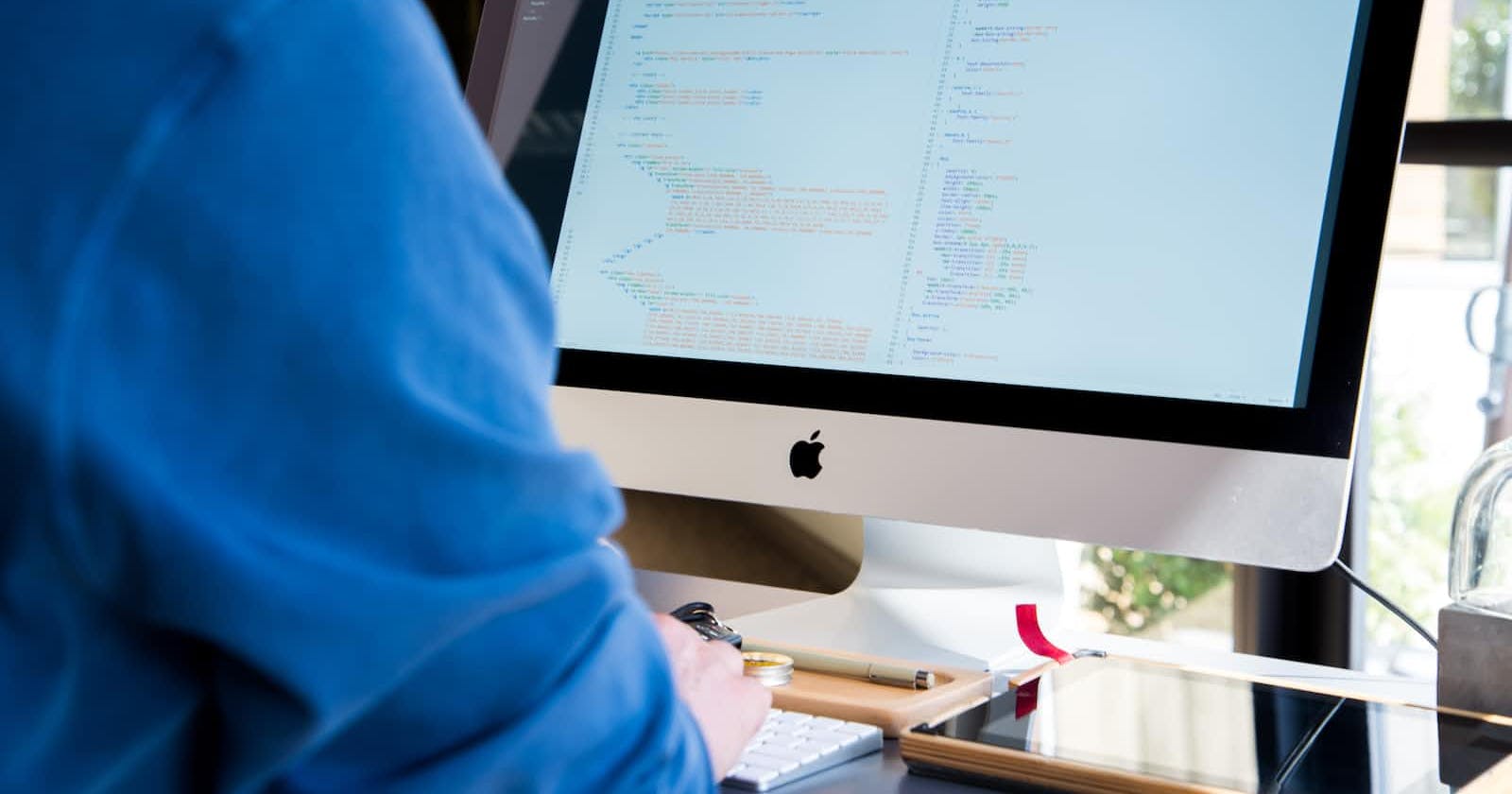CSS Grid is a powerful layout system that allows developers to create complex, responsive designs using only HTML and CSS. It allows for two-dimensional grid-based layout, meaning that elements can be positioned in a grid of rows and columns. This makes it an ideal choice for creating grid-based layouts for web pages and applications.
One of the key features of CSS Grid is its ability to create grid tracks and grid cells. Grid tracks are the rows and columns that make up the grid, and grid cells are the individual elements that are placed within the grid. This allows developers to easily control the size and position of elements within the grid.
To create a grid, the CSS code would look something like this:
.grid {
display: grid;
grid-template-columns: repeat(3, 1fr);
grid-template-rows: repeat(2, 100px);
}
In this example, a grid is created using the "display: grid" property. The "grid-template-columns" property is used to define the number of columns in the grid, and the "repeat" function is used to create three equal-width columns using the "fr" (fraction) unit. The "grid-template-rows" property is used to define the number of rows in the grid, and the "repeat" function is used to create two 100px rows.
Once the grid is defined, elements can be placed within it using the "grid-column" and "grid-row" properties. For example:
.item1 {
grid-column: 1 / 2;
grid-row: 1 / 2;
}
In this example, the "item1" element is placed in the first column and the first row of the grid. The "grid-column" property is used to specify the starting and ending column for the element, while the "grid-row" property is used to specify the starting and ending row.
CSS Grid also allows for more advanced layout options, such as grid gaps, grid areas, and more. By combining the power of grid-based layout with the flexibility of CSS, developers can create complex and responsive designs that adapt to different screen sizes and devices.
These are just a few examples of the capabilities of CSS Grid. It's a powerful tool for creating responsive and flexible layouts, and it's becoming a popular choice among web developers. As more and more browsers support it, it's becoming a must-know tool for any web developer.