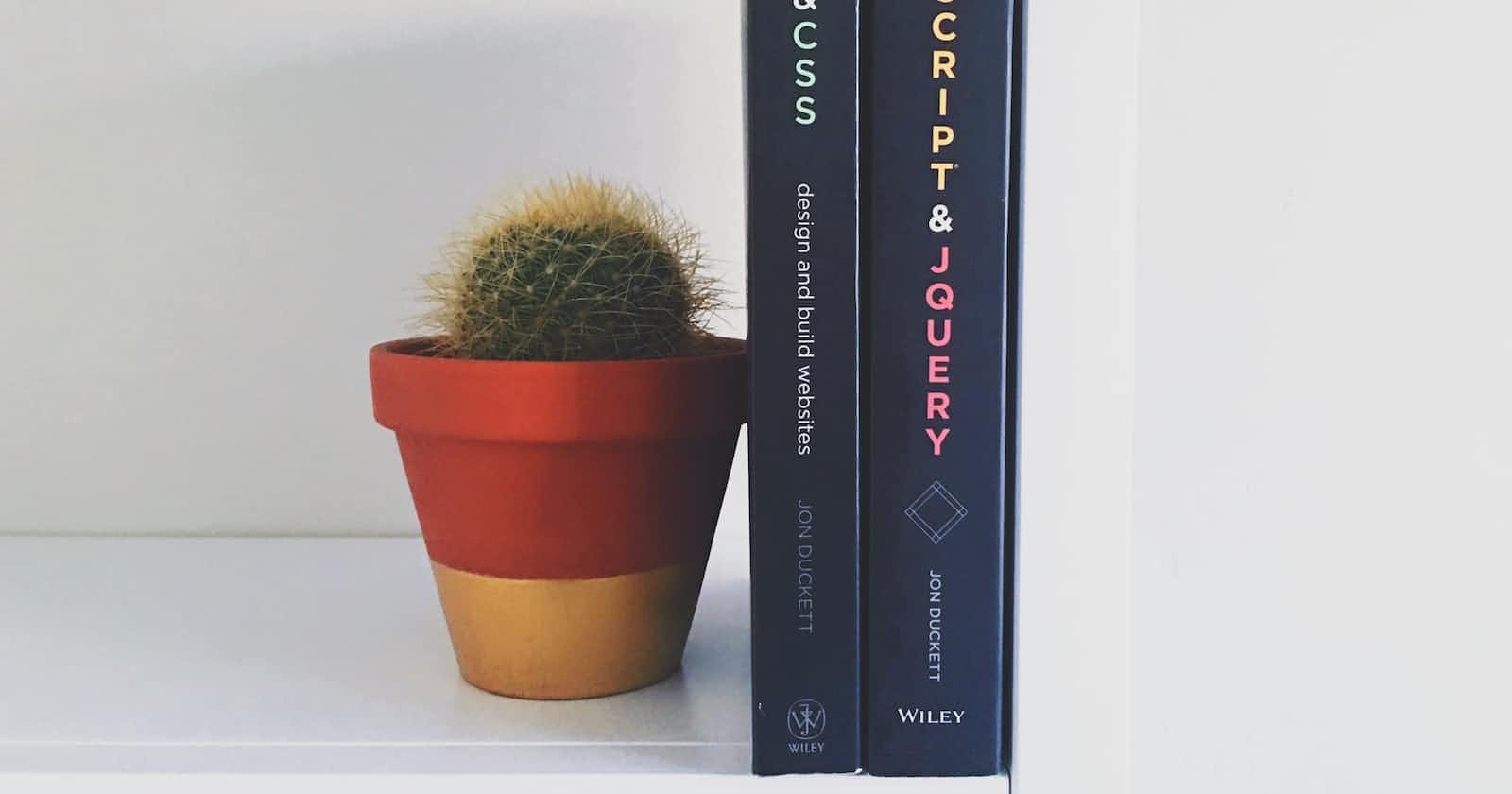Flexbox, or Flexible Box Layout, is a CSS layout module that makes it easy to create flexible and responsive designs. It allows you to create flexible, multi-dimensional layouts that adapt to the size and orientation of the device or viewport.
To use Flexbox, you first need to create a container element that will hold all of the child elements, or flex items. This container element is called the flex container. You can make an element a flex container by setting its display property to "flex" or "inline-flex".
Example:
<div class="container">
<div class="item">Item 1</div>
<div class="item">Item 2</div>
<div class="item">Item 3</div>
</div>
.container {
display: flex;
}
In this example, the div with the class "container" is the flex container and the divs with the class "item" are the flex items.
Once you have your flex container set up, you can use various flexbox properties to control the layout of the flex items. Some of the most commonly used flexbox properties include:
flex-direction: controls the direction of the flex items (row, row-reverse, column, column-reverse)
justify-content: controls the alignment of the flex items along the main axis (flex-start, flex-end, center, space-between, space-around)
align-items: controls the alignment of the flex items along the cross axis (flex-start, flex-end, center, baseline, stretch)
align-content: controls the alignment of the flex lines along the cross-axis (flex-start, flex-end, center, space-between, space-around, stretch)
Example:
.container {
display: flex;
flex-direction: row;
justify-content: space-between;
align-items: center;
}
In this example, the flex items will be arranged in a row (flex-direction: row), with equal space between them (justify-content: space-between), and will be vertically aligned in the center (align-items: center).
You can also control the size and layout of individual flex items using properties such as flex-grow, flex-shrink, and flex-basis. These properties allow you to control how flex items grow and shrink in relation to the size of the container and other flex items.
Example:
.item1 {
flex-grow: 1;
flex-shrink: 1;
flex-basis: 0;
}
.item2 {
flex-grow: 2;
flex-shrink: 2;
flex-basis: 100px;
}
In this example, item1 will take up as much space as it can, while item2 will take up twice as much space as item1 but will have a minimum width of 100px.
Flexbox is a powerful layout tool that allows you to create flexible and responsive designs with ease. With its wide range of properties and options, you can create complex layouts that adapt to the size and orientation of the device or viewport, making it a great choice for modern web development.